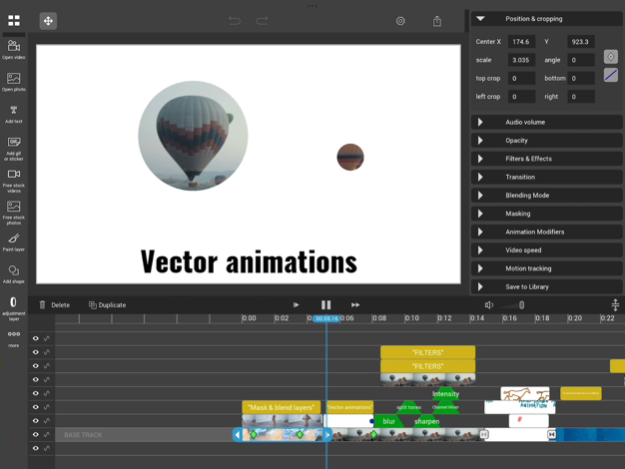VidMix Video Editor 2.0.4
Continue to app
Free Version
Publisher Description
- real multi-track editing with unlimited number of layers
- keyframe-based animation lets you animate practically anything: layer position, opacity, filter parameters, audio volume, etc.
- cut & trim videos and arrange them on the timeline
- blending & masking tools for creatively combining multiple layers
- filters and transition effects
- animated titles
- animate vector shapes with control points
- drawing tools for cell animations with onion skinning preview
- adjust speed of videos
- 4K support
- project manager: save your projects and continue working on them later
This free version of VidMix provides basic export options for free. A paid subscription unlocks the more advanced capabilities:
- Length of subscription is one year or one month.
- Payment will be charged to iTunes account at confirmation of purchase.
- Subscription automatically renews unless auto-renew is turned off at least 24-hours before the end of the current period
- When cancelling a subscription it stays active until the end of the period but auto-renewal will be disabled.
- After purchase you can manage your subscriptions and turn off auto-renewal from the Account Settings of your Apple ID.
terms of service: http://voxeloid.com/vidmixtos.html
privacy policy: http://voxeloid.com/privacy.txt
Sep 27, 2022
Version 2.0.4
- HEVC files with transparency are now handled correctly
- bugfixes
About VidMix Video Editor
VidMix Video Editor is a free app for iOS published in the Screen Capture list of apps, part of Graphic Apps.
The company that develops VidMix Video Editor is Voxeloid Kft.. The latest version released by its developer is 2.0.4.
To install VidMix Video Editor on your iOS device, just click the green Continue To App button above to start the installation process. The app is listed on our website since 2022-09-27 and was downloaded 9 times. We have already checked if the download link is safe, however for your own protection we recommend that you scan the downloaded app with your antivirus. Your antivirus may detect the VidMix Video Editor as malware if the download link is broken.
How to install VidMix Video Editor on your iOS device:
- Click on the Continue To App button on our website. This will redirect you to the App Store.
- Once the VidMix Video Editor is shown in the iTunes listing of your iOS device, you can start its download and installation. Tap on the GET button to the right of the app to start downloading it.
- If you are not logged-in the iOS appstore app, you'll be prompted for your your Apple ID and/or password.
- After VidMix Video Editor is downloaded, you'll see an INSTALL button to the right. Tap on it to start the actual installation of the iOS app.
- Once installation is finished you can tap on the OPEN button to start it. Its icon will also be added to your device home screen.